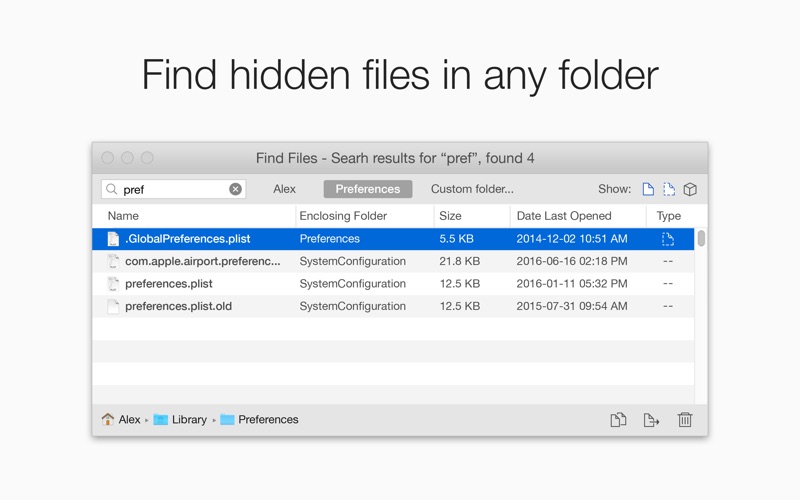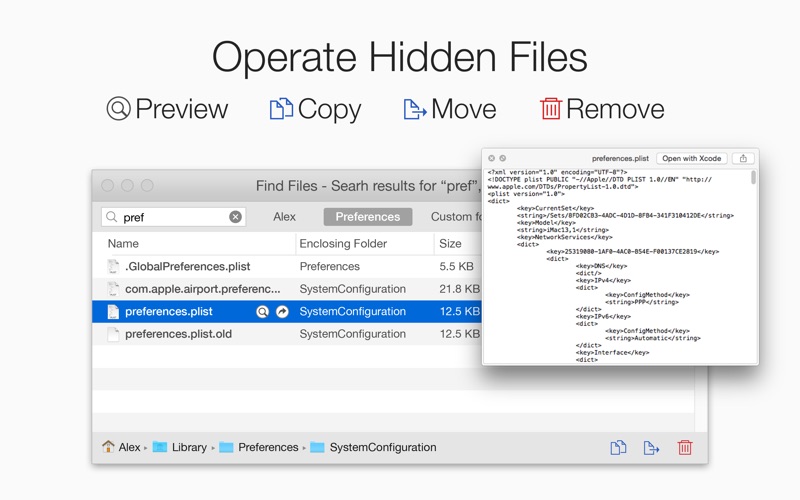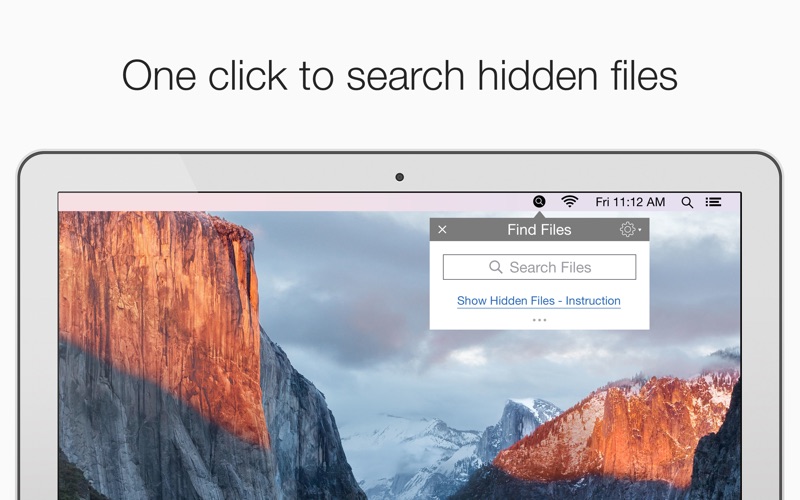
Need to find and show hidden files? Download a free app to find and see hidden files and folders on Mac in 2 clicks.
Show hidden files is a tool designed specifically to view hidden folders on Mac.
The app gives anyone the ability to find hidden files and folders, has instruction how to show hidden files in Finder.
Show Hidden Files app searches for items in system folders, packages and bundles even where Spotlight* never looks for.
The app has instruction how to show hidden files in Finder using Terminal command or AppleScript. Using the instruction you can easily unhide Mac Library Folder, find where is .bash_profile file and view hidden files without Mac Terminal, find your hosts file.
With this app software you can access Library folder and clear cache, find, move and delete any file in hidden folders.
- - How to show hidden files on Mac - -
1. Launch the application.
2. Click “Show Hidden Files - Instruction” link.
3. Follow the instructions to enable hidden files to display.
- - How to find hidden files - -
1. Click the app’s icon in Menu Bar.
2. Type the file’s name in the finder field.
3. Press Enter to start search.
The app allows to choose a folder for search, show all/hidden/unhidden files, forward to file location in Finder and preview files.
Use Show Hidden Files app to:
• Find Library folder on Mac
• Find Applications Support system folder on Mac
• Find and clear cache and history for apps
• Find Mac hosts file
• Reset preferences for apps
• Find out what’s taking up Disk Space
• Show all files on Mac
• Find any file even in hidden folders and bundles
Key Features
• View hidden files on Mac
• Search for hidden files in system folders, bundles and packages
• Operate hidden files: copy, move and remove
Best strengths
• Show Library folder on Mac easily
• Find any file that Spotlight doesn’t search for
• Preview all found hidden/unhidden files
• Go to hidden file location in Finder
• Remove unneeded hidden files to free up disk space
The application helps in an easy way to find and show hidden files and folders.
IMPORTANT NOTICE
1. The app cannot be a replacement for Spotlight as a search tool because it doesn’t search for files by their content and metadata. It searches for items by the filenames only. Show Hidden Files app is a good addition to the existing Spotlight search technology that allows you to find files in hidden locations and bundles.
2. Before operating hidden and system files you should understand what you are doing. Removing, renaming, moving system and hidden files you might corrupt the system. Operate your files if understand what you are doing and what can you get. Do that on your own risk. The operations can’t be undone.
3. If you have any question about the app, what can be used for, and how to operate with it visit support page https://nektony.com/support or contact us - [email protected].